wedoAI 2025 Special Edition
- Fabio Bonolo

- 28. Aug. 2025
- 6 Min. Lesezeit
Copilot Agents in Action: Insights into Copilot Studio
✨ This blog post is a true 'Special Edition' created exclusively for the wedoAI event.
First and foremost, I would like to extend my heartfelt thanks to Joe Carlyle and the organizers of wedoAI for giving me the opportunity to contribute to this inspiring initiative and to share my insights about Copilot Agents and Copilot Studio with you. 🙏🏻
💁🏻♂️ My name is Fabio Bonolo, Teamleader Productivity at redIT, a Microsoft Partner in Switzerland, and Microsoft MVP in M365 Copilot. In this blog, I’ll guide you through the world of Copilot Agents—what they are, how they work, and how you can make the most of them. Let’s explore together how custom agents can transform the world of Microsoft 365 and beyond! 🚀
Basics
ℹ️ We’ll start with some fundamentals: There are two kinds of agents that you can build within Copilot Studio. On one hand you can create your own 'Custom Copilot Agents' and on the other hand you can extend Microsoft 365 Copilot with agents – this is called 'Microsoft 365 Copilot Extensibility'. Let’s look into these kinds of agents: 👇🏻
1️⃣ Custom Copilot Agents
Custom agents can be built from scratch, offering the ability to connect to a wide range of internal and external data sources—including website URLs and external business applications. They can be published across various platforms, both within and outside the Microsoft 365 ecosystem. The great thing about custom agents is the broad array of technical configuration options. ⚙️
2️⃣ Microsoft 365 Copilot Extensibility
Unlike custom-built solutions, with Microsoft 365 Extensibility you can extend the existing Microsoft 365 Copilot by creating additional agents on top of this foundation. Data sources for these agents are restricted to SharePoint, Dataverse, and Dynamics, and do not extend to web pages. Publication is limited to internal channels such as Copilot chat and Teams. Furthermore, technical configuration options are more limited compared to fully custom agents. Also, the “out-of-the-box” Agents like Researcher or Analyst, as well as SharePoint Agents belong to this category. 🤖
🆚 Feature comparison
To help you find the right fit, the following table shows the comparison of features between Custom Built Agents and Microsoft 365 Copilot Extensibility:

Deep Dive into Custom Built Agents
Since the technical capabilities of Copilot Extensibility are limited, I want to dive into the world of custom built agents. There you’ll encounter three types:
Declarative Agents: Rule-based with little automation. Human intervention is often needed. They’re easy to activate and configure, with advanced options available (some in Preview and English only).
Custom Agents: These are task-oriented and automated, designed to perform specific actions without much human input.
Autonomous Agents: The most advanced — agents that work together, automate complex processes, and even trigger each other. 🤖

👀 Based on these three types, we will now dive into the different features and capabilities of custom built agents:
💬 Topics (Declarative Agents)
You may already be familiar with Topics from Power Virtual Agents. While creating a new Copilot Agent, a predefined set of static topics that provide classic answers to common queries right out of the box, are being automatically configured for the agent. 🔄️
In addition to these so-called “System Topics”, you have the flexibility to build your own topics to tailor responses even further. Configuration is straightforward and can be managed through the Low-Code UI of Power Fx workflows. 👨🏻💻 You can create these workflows from scratch or by providing a specific prompt in Copilot within Copilot Studio to generate a topic with AI. This set-up enables you to build a robust foundation for conversational agents that can address both standard and custom scenarios, ensuring adaptability and ease of management across your organization. 💡

✨ Generative AI & Orchestration (Declarative Agents)
These features are meant for configuring the behavior as well as the technical framework (e.g. the choice of the LLM) of the agent and can be activated in the agent's settings. While for Copilot Extensibility the orchestration is predefined in the Microsoft 365 Copilot, you have more advanced configuration possibilities when building your own agent in Copilot Studio. It is crucial to understand that some of these settings are metered and billed differently (flagged as 'Premium' features), and are still in a Preview phase or just available in English. However, here are some key settings you can set: 👇🏻
Language model (e.g. GPT-4o, GPT-5)
Moderation level
User feedback features
Orchestration of knowledge and data sources
Image upload capabilities
Deep Reasoning (Premium)
Grounding in Microsoft Graph (Premium)

♻️ Tools (Custom Agents)
The available tools, previously known as actions, allow agents to automate various operations based on different orchestration mechanisms. Configuration can be accomplished through multiple methods, such as connectors, workflows, APIs, or the Model Context Protocol, enabling seamless integration of internal and external services into the agent’s environment. 🔗
☝🏻 The idea behind the tools is a more automated integration of various internal and external connectors into the agent. Tools can be configured through an easy-to-use UI. Based on the connector (e.g. Planner – create a task) you configure inputs, outputs and completion either dynamically with AI or by custom values.

🔌 Trigger (Custom Agents)
Triggers can originate from sources such as M365, DevOps, Dataverse, Power BI, and more. They may occur on a recurring basis or as a single event when a specific condition is met. These triggers identify user intent and initiate actions or topics accordingly. The process involves the trigger registering an event and sending a payload, after which the agent selects the appropriate action. This payload can be tailored to specifically activate targeted actions. 🛫
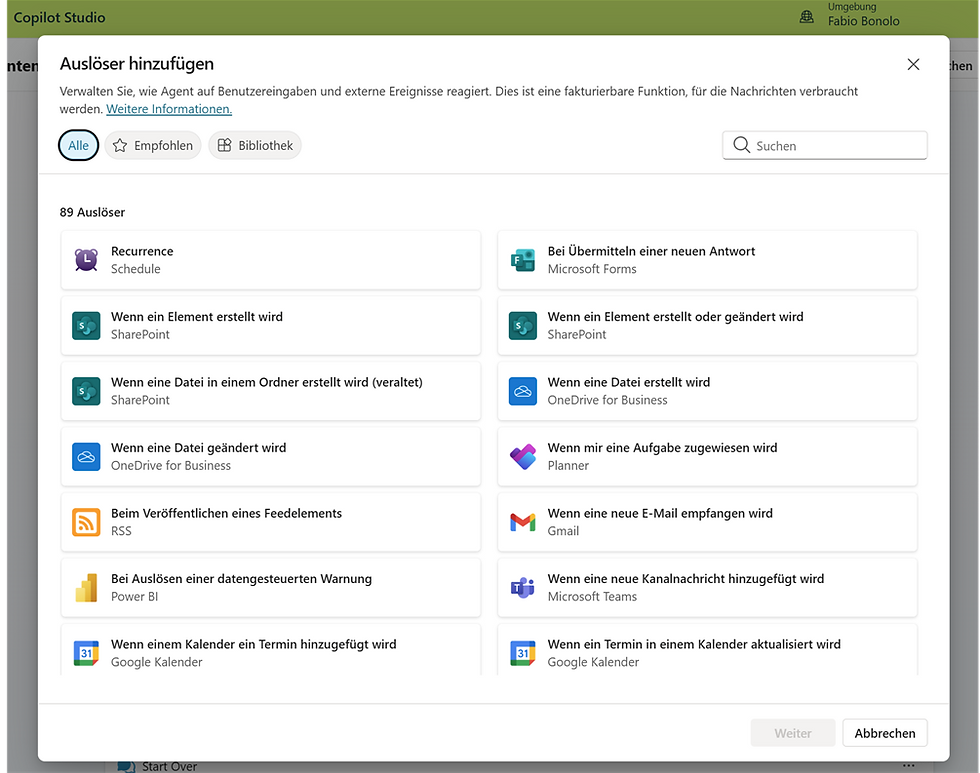
🪄 Multi-Agent Orchestration in Preview (Autonomous Agents)
Multi-Agent Orchestration is a relatively new feature that promises to elevate the functionality of agents to an entirely new level. Instead of operating in isolation, multiple agents can now collaborate as a cohesive team, with each agent specializing in a particular task. Coordination and management are performed through Copilot Studio, allowing for seamless teamwork and more complex orchestration. You'll have the flexibility to add existing agents or introduce new agents directly into the system to further enhance capabilities and responsiveness.
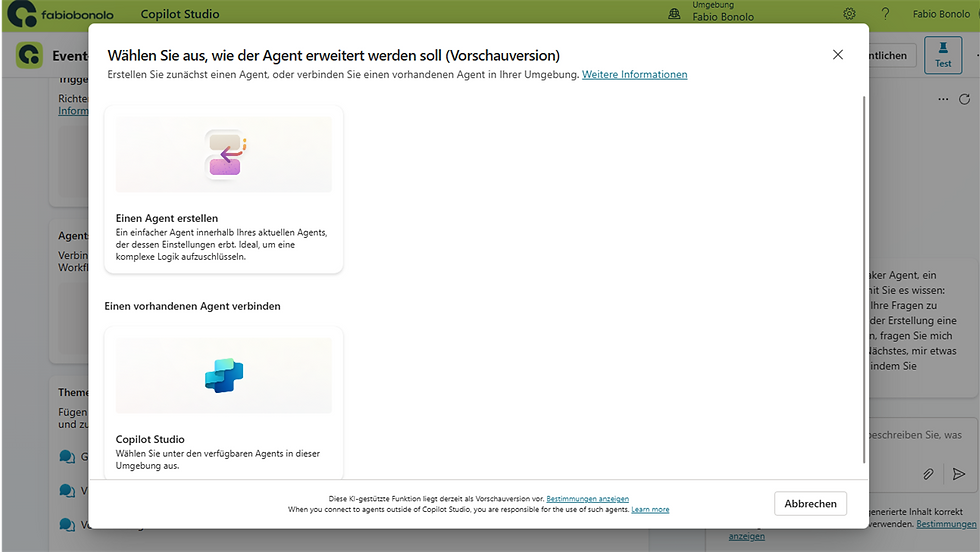
🪢 Agent Flows (Autonomous Agents)
Agent flows are ideally suited for automating repetitive tasks and can be triggered either by automated events or other agents in the system. ⚠️ But be cautious: Agent Flows are not the same as Power Automate Flows! Power Automate Flows and Agent Flows in Copilot Studio differ fundamentally in their areas of application: While Power Automate Flows enable classic, rule-based automations for processes such as email notifications or data transfers, Agent Flows are specifically designed for Copilot-supported conversations. They control how a Copilot responds to user requests by combining dialogues, variables and actions in a guided sequence – ideal for interactive, context-sensitive scenarios.
With a wide range of connectors available, users benefit from flexible integration options. These flows follow a rule-based path, meaning the same input will always produce the same output. Power Automate flows can be converted into Agent Flows, enabling even greater interoperability. Additionally, Agent Flows can be included in a Power Platform Solution, streamlining governance across different environments. 📂

Licensing & Pricing
😮 Now THAT’S the tough one! The licensing of Copilot Studio is anything else than easy to understand. I’ll try to break it down as easy as possible for you. The following table showcases the basic cost and included features for Custom Agents an Microsoft 365 Copilot Extensibility: 🪙
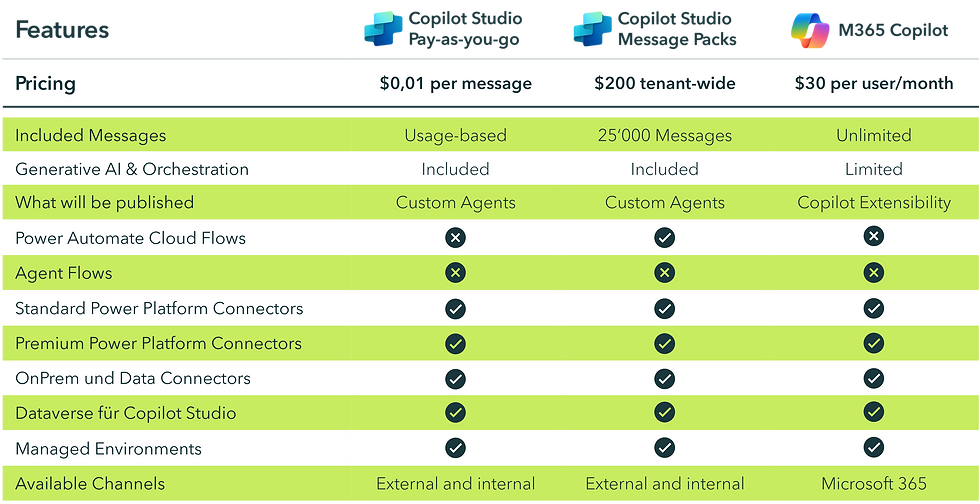
So far so good. But now comes the complex part: The interactions and conversations that users have with an agent are billed according to 'Messages'. In other terms that means, that each interaction with an agent uses a certain type of message, based on what functionalities the agents is equipped with (with 'functionalities' I mean the features I described above). 💰
🤯 Trust me, it gets more confusing: An interaction or conversation with an agent can use multiple message types at once. For example, an agent grounding in Microsoft Graph uses 10 messages plus 2 more for generative responses, because in order for the agent to ground in Microsoft Graph, generative orchestration has to be enabled. The good thing is that you can set and manage costs and message limits as needed. 🫷🏻
The following graphic showcases the different message types and how many messages each type is metered and billed per interaction. 👉🏻 Also notice the Copilot-symbol on the graphic. Having a Microsoft 365 Copilot license includes several message types, but be aware, that with no Copilot Studio license, you can deploy your custom built agents only internally in your Microsoft 365 and Copilot ecosystem.

Abstract
From rule-based declarative agents to fully autonomous, multi-agent orchestration, Copilot Studio empowers you to design intelligent solutions tailored to your business. I hope my insights inspire you to experiment and innovate with Copilot Agents. The possibilities are endless - and the future of productivity is smarter and more connected than ever! ✨
Thanks again, for letting me contribute to wedoAI 2025!






Kommentare